When it comes to flickering on LCD screens, we have to mention the previous generation of CRT screens. When comparing CRT and LCD screens, one of the most common differences is flickering. It is generally assumed that CRT displays are flickering, while LCD displays are not. It has been confirmed that both types of displays have some degree of flicker, and the differences in mechanism and correction methods affect the success rate. Today, the editor from the manufacturer of high brightness LCD screens is going to share with you the reasons for flickering on LCD screens.
1、 Incorrect refresh rate
Many LCD displays require a standardized 60Hz refresh rate, but in fact, many displays can only prevent phase issues at 75Hz. But some monitors happen to be the opposite, and users are better off trying different settings themselves. But remember, you can only choose between 60 and 75 hertz, never exceed this limit.
2、 Display aging
Sometimes, due to the age of the LCD display screen used, it may also present a trembling appearance. To check if the electronic components inside the display are aging, the faulty display can be connected to someone else's computer for testing. If the problem still persists, it indicates that the display is damaged and needs to be repaired.
3、 Incorrect display rewrite rate setting
If the rewrite rate is set too low, it will cause the screen to vibrate. The inspection method is to right-click on the blank area of the system desktop, click on the feature command from the pop-up right-click menu, and enter the feature setting window of the display. Click on the settings tab in this window, click on the advanced button in the corresponding tab page that pops up in the future, open the advanced feature settings interface of the display, and then click on the monitor tab in between. From there, you can see that the display's rewrite frequency is set to 60, which is the reason why the display screen keeps shaking. Set the new frequency to 75 or above, and then click on the breakpoint to return to the desktop. In fact, the main reason for the screen vibration of the display is that the rewrite frequency of the display is set below 75Hz. At this time, the screen often presents a trembling and shining appearance. We only need to increase the rewrite rate to above 75Hz, so the appearance of screen vibration will no longer be present.
4、 Incorrect graphics card driver
Sometimes when we enter the computer's display and rewrite the frequency, we find that there is no rewrite frequency to choose from, which is due to the incorrect or outdated driver program of the front graphics card. Computers purchased earlier are prone to this question. Do not use the drivers provided on the CD when purchasing the computer at this time. Instead, download the new version of the driver for the corresponding graphics card online, open the system's features window, click the Device Manager button in the hardware window, and enter the system's device list interface. Right click on the graphics card option in the interface with the mouse, click on the feature command from the pop-up right-click menu, then in the pop-up graphics card feature settings window, click on the driver label, and then click the update driver button on the corresponding label page. Follow the guide's instructions to gradually update the graphics card driver to the new version, and finally restart the computer system. If the driver device is suitable, The display will display the option to select the rewrite frequency, and then set the rewrite rate to above 75Hz.
Ruxin Gaoliang is committed to creating long-term value for our customers. We are a high-quality domestic LCD display manufacturer with 13 years of experience in research, development, production, and sales, specializing in various types such as high brightness screens, bar screens, and small-sized LCD screens. We provide one-on-one professional services for you.


 粤公网安备 44030602003218号
粤公网安备 44030602003218号