More and more users are adopting high brightness LCD screens now, but how to maintain and maintain high brightness LCD screens in daily life? Below, the editor will introduce maintenance methods to users
a. Turn off the LCD screen power first, and remove the power cord plug and the graphics card connection cable plug.
b. Move the LCD screen to a place with good natural light so that dust can be clearly seen, which is more conducive to targeted cleaning and achieving better cleaning results.
c. Cleaning LCD screens does not require any specialized solution or cloth. In my experience, a combination of water and a soft, lint free cloth or pure cotton lint free cloth is a good LCD screen cleaning tool (no debris or tissues are needed). When cleaning, you can use a pure cotton lint free cloth dipped in clean water and slightly wring it dry. Then, use a slightly damp soft lint free cloth to gently wipe the dust on the display screen (do not squeeze the display screen with force). It is recommended to wipe from one side of the display screen to the other until it is completely wiped clean, and do not wave it randomly. Tip: Do not use hard cloth or paper to wipe. At the same time, do not use cleaning liquids containing alcohol or acetone or cleaning agents containing chemical components, and do not spray the liquid directly onto the screen to prevent it from penetrating the protective film.
d. After cleaning the LCD screen with a damp and soft cloth, you can use a damp cloth that has been wrung dry to clean it again. Then let the water vapor on the LCD screen naturally air dry in a ventilated area.
2. Other maintenance points
1) Avoid vibration. High brightness LCD screens are very fragile and should avoid strong impacts and vibrations. Do not apply pressure to the LCD screen or collide or squeeze on the back cover of the display screen.
2) Avoid prolonged use of the screen. Long term work is not a good thing for LCD screens. If not in use, be sure to turn off the power to the monitor. Similarly, when using a LCD screen, one should be cautious when using wallpapers and screensavers. Most wallpapers and screensaver programs have vibrant colors and intense contrast in lighting. Prolonged use can cause color distortion on LCD screens, thereby affecting their lifespan. So, it's good to use a monochrome screen and cancel the screen saver when using an LCD screen.
3) Anti electromagnetic interference. Both CRTs and high brightness displays should be kept away from objects with strong magnetic fields. The strong magnetic field around them can generate additional voltage inside the display, thereby affecting the stability of the display voltage. Prolonged exposure to a strong magnetic field can also cause color distortion, thereby affecting the display effect and lifespan of LCD screens.
4) Pay attention to dampness. Do not allow any moisture to enter the LCD screen. If the indoor humidity is too high, condensation may occur inside the LCD screen, causing leakage and short circuits, and in severe cases, burning the display. For some southern regions with high humidity, the LCD screen can be placed in a warm and dry place, or the back of the LCD screen can be regularly baked with a low power desk lamp to allow the moisture to evaporate.


 粤公网安备 44030602003218号
粤公网安备 44030602003218号